LATEST
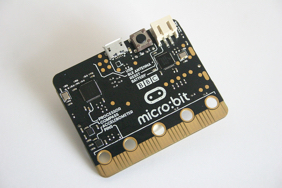
Micro:bit starter hex file
What is it When you first use your Micro:bit development board, the device will guide you through a few starter activities and help users get started. To reset your Micro:bit to factory settings for new users, download and install the below .hex file to your device. Downloads BBC MicroBit First...

New Makers guide to troubleshooting & debugging
What is it This guide was developed to help new makers solve issues and fix bugs that they encounter in their maker adventures. It’s a resource that will be adapted, updated and continually improved. Downloads New Maker’s Guide to Troubleshoot & Debugging(PDF) (pdf) Credits: Thumbnail image by Matt Joyce on...
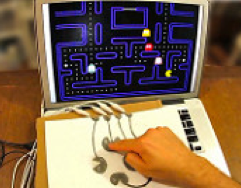
Make your own game controller with Makey Makey
Intro Makey Makey is a simple circuit board you can use to create your own keyboard for a computer. This means you can use conductive materials to create your own game controller. What you need Makey Makey board and alligator cables Computer with USB board Scratch - with some of...
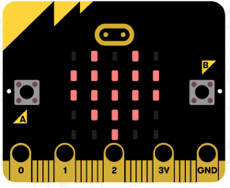
Getting started with JavaScript Blocks Editor (PXT) on Micro:Bit
Intro JavaScript Blocks Editor (PXT) is a drag and drop editor for JavaScript available on the Micro:Bit. JavaScript Blocks Editor (PXT) is an updated version of the Javascript Blocks environment on the Micro:bit and includes some additional features like peer-to-peer radio. In this tutorial, we’re going to run and initial...
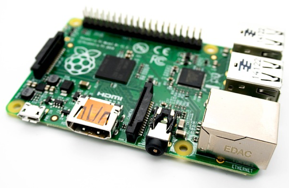
Configuring a Raspberry Pi with PiBakery
Intro PiBakery is a tool that provides a visual, drag and drop interface for configuring the Raspbian operating system for your Raspberry Pi. It’s developed by David Ferguson and is available for Mac or Windows (or source). With PiBakery, you can easily configure your Raspberry Pi operating system just the...
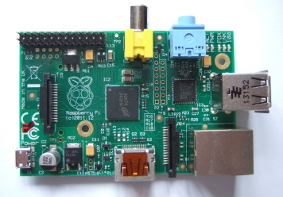
Raspberry Pi Digital Signage with Pi Presents
Intro You can use a Raspberry Pi attached to a monitor or TV as a affordable digital signage solution to display websites, images or videos. In this example, we use Pi Presents to create a multimedia digital signage solution. This can be used to create touchscreen systems, button controlled kiosk...