Make your own game controller with Makey Makey
By: ArtefactoIntro
Makey Makey is a simple circuit board you can use to create your own keyboard for a computer. This means you can use conductive materials to create your own game controller.
What you need
- Makey Makey board and alligator cables
- Computer with USB board
- Scratch - with some of your favourite Scratch-based games bookmarked.
- Clipboards - one for each participant
How
Preparation
- Connect the MaKey MaKey to the USB of your computer.
- Connect alligator clips to the four arrow keys as well as the space bar on the Makey Makey board. - Now connect an alligator clip to “Earth”. This is for grounding people.
- Connect the Earth cable to the metal clip on the clip board .
-
Leave the other ends of the alligator cables loose so people can connect to them
- Find some games to use (or create your own), preferably some that use the arrow keys and space bar to navigate. Platformers are particularly good for this but you can also use other types of games and musical instrument projects in Scratch.
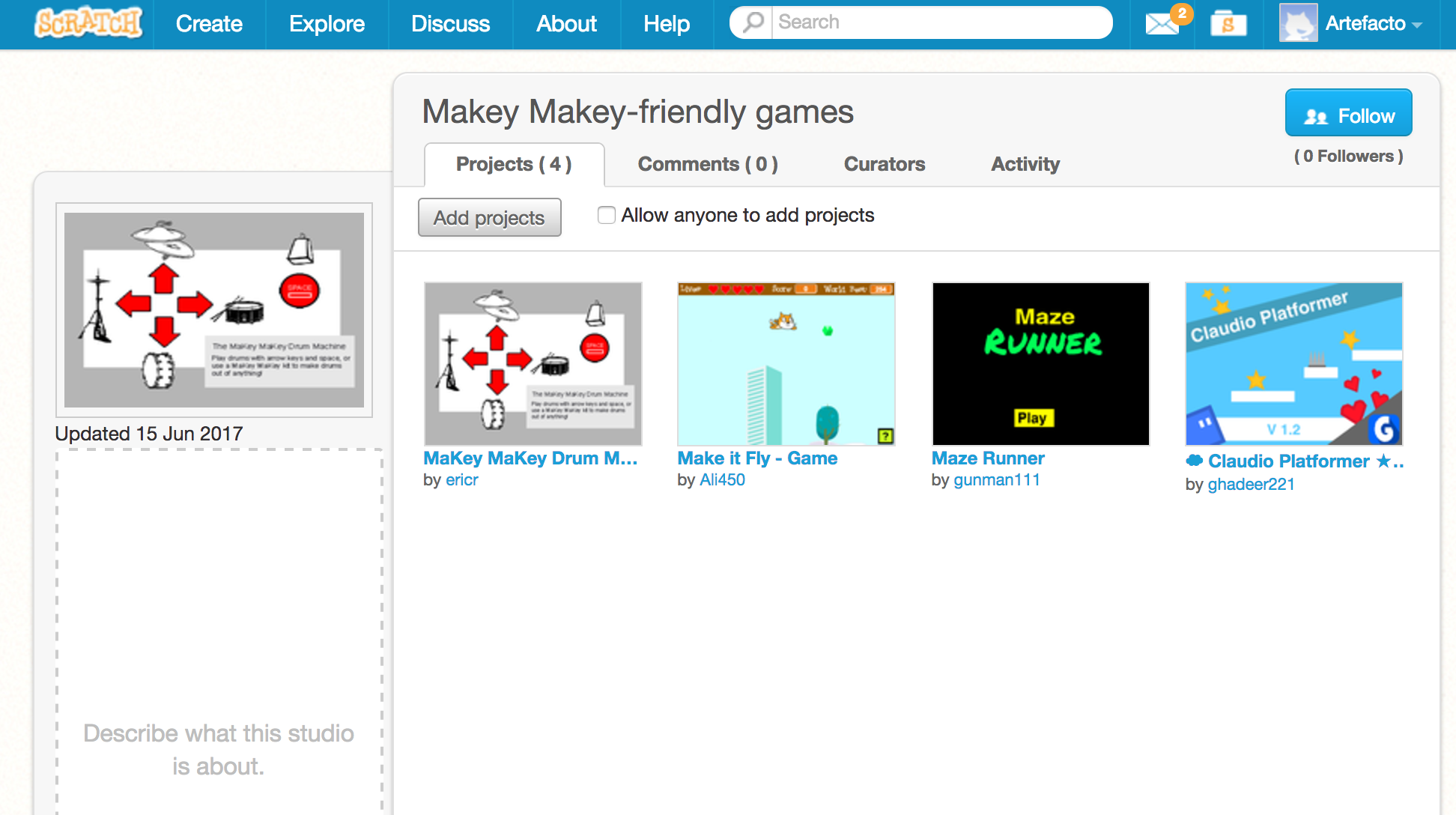 Scratch Studio for Makey Makey-friendly games - scratch.mit.edu/studios/4112235/
Scratch Studio for Makey Makey-friendly games - scratch.mit.edu/studios/4112235/
Activity
-
Draw your own key or controller design on the paper. Make the pencil lines nice and thick and make sure they end close enough to the edge to connect to the cables.
-
You can also use other conductive materials in your design, such as foil or conductive dough.
Connect the keys you’ve designed with the alligator clips.
Now you can test your controller with a game in Scratch. Hold the clipboard clip and touch the keys to play.
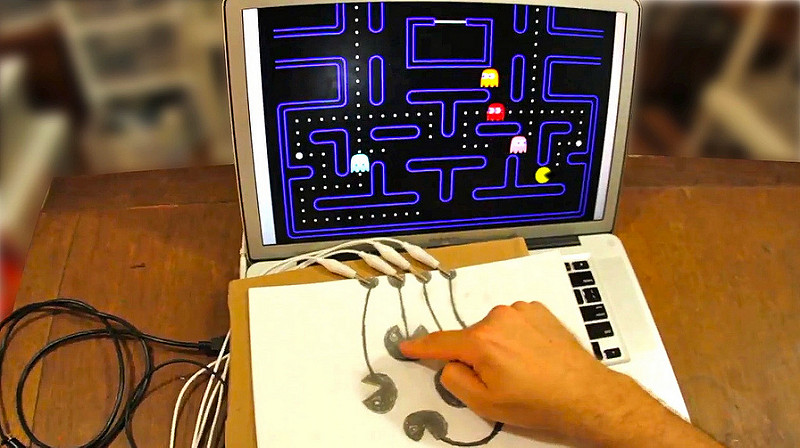
Image credit: Controller image by Jayahimsa on Flickr
Subscribe
Subscribe to this blog via RSS.
Categories
Question 1
Ingredients 21
Recipes 26
Recent Posts
-
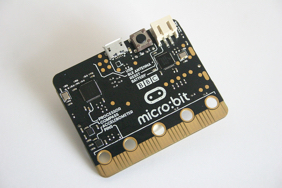 Posted on 24 Jul 2017
Posted on 24 Jul 2017
-
 Posted on 20 Jun 2017
Posted on 20 Jun 2017
-
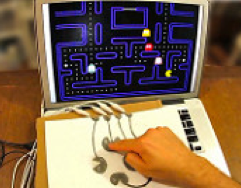 Posted on 15 Jun 2017
Posted on 15 Jun 2017
-
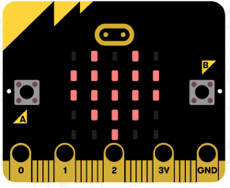
Getting started with JavaScript Blocks Editor (PXT) on Micro:Bit
Posted on 10 May 2017
Popular Tags
Arduino (2) Microcontrollers (2) Makeymakey (6) Scratch (8) Coding (6) Software (3) Sketches (1) Ide (1) Raspberrypi (11) Linux (2) 3dprinting (1) Manufacturing (1) Vr (1) Virtual_reality (1) Google (1) Circuits (3) Littlebits (4) Kits (2) Keyboard (2) Inputs (1) Cli (1) Command-line (1) Magazine (1) Make (2) Events (4) Makerfaire (1) Wires (2) Equipment (2) Breadboard (1) Electronics (3) Audio (1) Soundplant (2) Planning (2) Funding (1) Ozobot (1) Creative-computing (1) Music (3) Sonicpi (3) Cloudbit (2) Thimble (1) Images (1) Html (2) Webmakers (2) Internet (1) Ifttt (1) Sensors (2) Css (1) Learntocode (4) Paint (1) Conductivity (2) Picoboard (2) Activities (1) Workshops (3) Families (1) Microbit (4) Javascript (2) Paper (1) Electricity (1) Display (1) Browser (1) Remote (1) Headless (1) Signage (2) Digital signage (2) Privacy (1) Security (1) Configuration (1) Tools (1) Troubleshooting (1) Bugs (1) Problem-based learning (1) Hex (1) Programs (1) Onboarding (1)