Installing NOOBS on a Raspberry Pi
Intro
Raspberry Pis are effectively fully functional mini-computers but they come without an operating system so there’s not much you can do without first installing one.
Luckily there’s been various tools created to make this easier. NOOBS stands for New Out Of the Box Software and it’s an install manager for the Raspberry Pi.
To install NOOBS on the Raspberry Pi, you have to install it on a bootable SD card. It’s recommended to have an SD card with at least 4gb space on it but different uses require different sizes so go for something at least 8gb if you can.
What you need
- An SD card (at least 4gb) formatted as FAT32
- NOOBS files downloaded
How
Format an SD card (at least 4GB) as FAT.
The way you format an SD card is different on Macs, Windows or Linux computers. For Macs, you can open the Disk Utility app (Applications/Utilities), select the SD card from the list of available drives and select the erase option. Here, you can choose how to reformat the disk. Set it to MS-DOS (FAT) (see below).
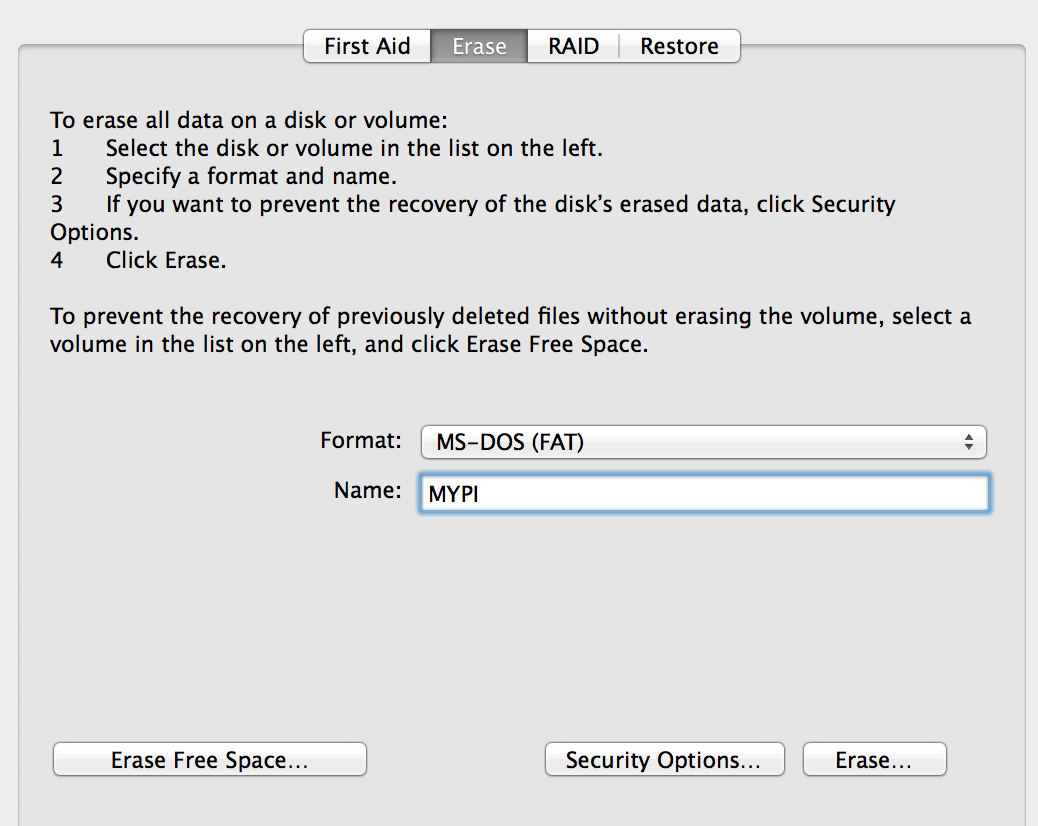
For Windows, you need to download a formatting tool like using the SD Association’s Formatting Tool, available from sdcard.org. Linux users, you know what to do ;-)
Save the files to the SD card
- Download the NOOBS files from https://www.raspberrypi.org/downloads
- Unzip the files
- Move the files onto the SD card. They need to be in the root directory, so make sure they’re not in a subfolder. So, if the version you’ve download is v1_9_2, move all of the contents of the unzipped NOOBS_v1_9_2 folder onto the SD card.
Boot the Pi
- You can now insert the SD card in the raspberry pi and connect it to a monitor and power. The installer will launch and walk you through the next steps.
More info
Subscribe
Subscribe to this blog via RSS.
Categories
Question 1
Ingredients 21
Recipes 26
Recent Posts
-
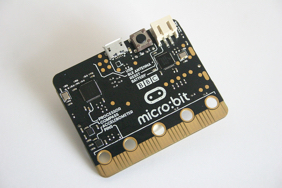 Posted on 24 Jul 2017
Posted on 24 Jul 2017
-
 Posted on 20 Jun 2017
Posted on 20 Jun 2017
-
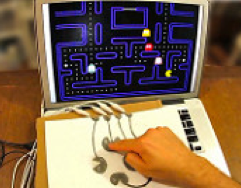 Posted on 15 Jun 2017
Posted on 15 Jun 2017
-
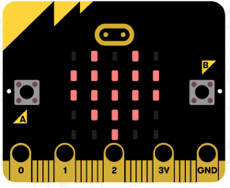
Getting started with JavaScript Blocks Editor (PXT) on Micro:Bit
Posted on 10 May 2017
Popular Tags
Arduino (2) Microcontrollers (2) Makeymakey (6) Scratch (8) Coding (6) Software (3) Sketches (1) Ide (1) Raspberrypi (11) Linux (2) 3dprinting (1) Manufacturing (1) Vr (1) Virtual_reality (1) Google (1) Circuits (3) Littlebits (4) Kits (2) Keyboard (2) Inputs (1) Cli (1) Command-line (1) Magazine (1) Make (2) Events (4) Makerfaire (1) Wires (2) Equipment (2) Breadboard (1) Electronics (3) Audio (1) Soundplant (2) Planning (2) Funding (1) Ozobot (1) Creative-computing (1) Music (3) Sonicpi (3) Cloudbit (2) Thimble (1) Images (1) Html (2) Webmakers (2) Internet (1) Ifttt (1) Sensors (2) Css (1) Learntocode (4) Paint (1) Conductivity (2) Picoboard (2) Activities (1) Workshops (3) Families (1) Microbit (4) Javascript (2) Paper (1) Electricity (1) Display (1) Browser (1) Remote (1) Headless (1) Signage (2) Digital signage (2) Privacy (1) Security (1) Configuration (1) Tools (1) Troubleshooting (1) Bugs (1) Problem-based learning (1) Hex (1) Programs (1) Onboarding (1)