Uploading your first sketch on Arduino
Intro
To interact with an Arduino board (such as the Uno), you need to use the Arduino Integrated Development Environment (IDE). This can be downloaded from: https://www.arduino.cc/en/Main/Software
The Arduino hardware runs programs called ‘sketches’ (written in the C++ language) that are uploaded to it. Using the IDE, you can run example sketches, modify existing sketches or create your own.
In this tutorial, we’re using an Arduino Uno so you’ll need to update the references to that to match the Arduino model you’re using.
What you need
- An Arduino Board
- Arduino IDE software
How
-
Connect the Uno to your computer with a USB cable. Once it’s correctly connected, the green LED (labelled PWR) should light up.
-
You need to tell the IDE what Arduino board you are using*. From the Tools menu, go to Board and then select the option that matches your Arduino board.
-
You also need to set the serial port - the serial device of the Arduino board you are using. Again, from the Tools menu, now go to Serial Port and choose /dev/tty.usbmodem (this may vary, for older boards you may need to use /dev/tty.usbserial).
If you’re not sure which Serial Port option to choose, disconnect the Arduino from your computer. It’s Serial Port will then disappear from the options. Reconnect and select the relevant serial device from the list.
The IDE should now be able to communicate with your Arduino board.
-
To upload the sketch, choose one of the options from the examples menu (e.g. File > Examples >01.Basics > Blink)
-
Click the “Upload” button in the environment.
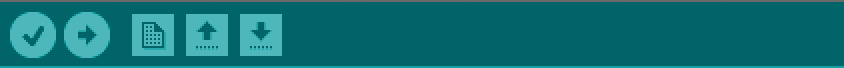
- The lights on the board will blink while the sketch is being uploaded. If the upload was successful, you will see the orange pin 13 (L) LED start to blink (in orange). and the message “Done uploading” will appear in the status bar.
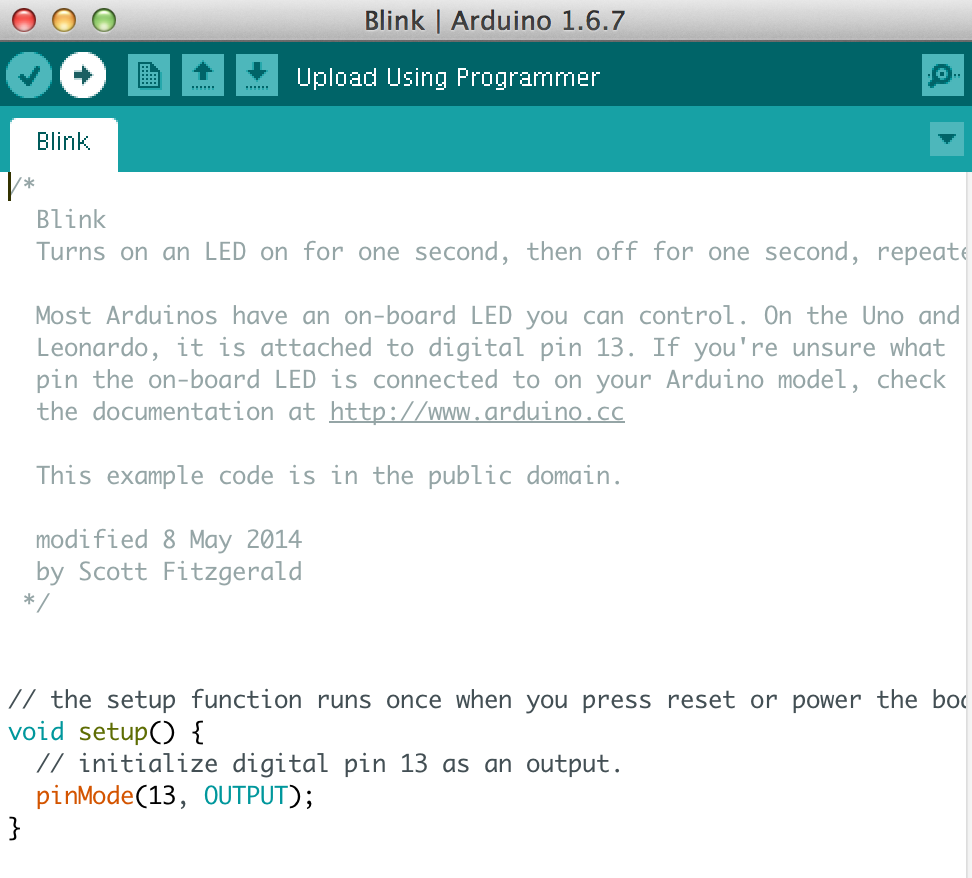
Congratulations, you have successfully run a program on your Arduino board.
More info
About the Arduino IDE https://www.arduino.cc/en/Guide/Environment
Other projects to try https://www.arduino.cc/en/Main/ArduinoStarterKit
Subscribe
Subscribe to this blog via RSS.
Categories
Question 1
Ingredients 21
Recipes 26
Recent Posts
-
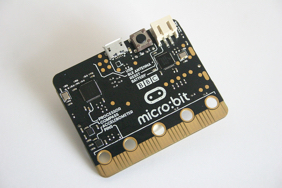 Posted on 24 Jul 2017
Posted on 24 Jul 2017
-
 Posted on 20 Jun 2017
Posted on 20 Jun 2017
-
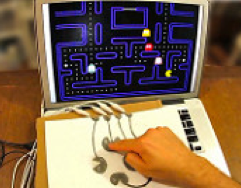 Posted on 15 Jun 2017
Posted on 15 Jun 2017
-
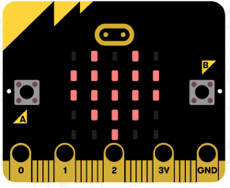
Getting started with JavaScript Blocks Editor (PXT) on Micro:Bit
Posted on 10 May 2017
Popular Tags
Arduino (2) Microcontrollers (2) Makeymakey (6) Scratch (8) Coding (6) Software (3) Sketches (1) Ide (1) Raspberrypi (11) Linux (2) 3dprinting (1) Manufacturing (1) Vr (1) Virtual_reality (1) Google (1) Circuits (3) Littlebits (4) Kits (2) Keyboard (2) Inputs (1) Cli (1) Command-line (1) Magazine (1) Make (2) Events (4) Makerfaire (1) Wires (2) Equipment (2) Breadboard (1) Electronics (3) Audio (1) Soundplant (2) Planning (2) Funding (1) Ozobot (1) Creative-computing (1) Music (3) Sonicpi (3) Cloudbit (2) Thimble (1) Images (1) Html (2) Webmakers (2) Internet (1) Ifttt (1) Sensors (2) Css (1) Learntocode (4) Paint (1) Conductivity (2) Picoboard (2) Activities (1) Workshops (3) Families (1) Microbit (4) Javascript (2) Paper (1) Electricity (1) Display (1) Browser (1) Remote (1) Headless (1) Signage (2) Digital signage (2) Privacy (1) Security (1) Configuration (1) Tools (1) Troubleshooting (1) Bugs (1) Problem-based learning (1) Hex (1) Programs (1) Onboarding (1)