Picoboard
What is it?
The PicoBoard (also known as ScratchBoard) is an open source board which, similar to MaKey MaKey, allows us to easily connect a Scratch program to the physical world.
What you find on the board
- Light sensor
- Sound sensor
- Pushbutton
- Slider
- 4 x Resistance connectors
- USB connector
What it does
The PicoBoard can sense levels of sound and light, the electrical resistance in a circuit using alligator clips, the position of the slider and the state of its pushbutton.
What you can do with the PicoBoard
The PicoBoard has been used to make controllers, interactive games, alarm systems and many more exciting projects.
For example, using the button and slider you can control a character in your favourite video game. Or, using the light or sound sensor you can change how a sprite character behaves or looks according to the levels of sound and light in your environment.
Setting up the PicoBoard
- Buy or borrow a PicoBoard from a friend. Connect the PicoBoard with your computer with the USB cable provided in your purchased kit.
- Download the driver depending on what type of the PicoBoard you have.
- Click on this link to find out more about which version of the PicoBoard you have. Then click on the appropriate version of the board and download the driver depending on your Operating System (Windows or Mac). If you have the USB version of the PicoBoard follow the instructions here. And if you have the Serial version of the PicoBoard follow the instructions here.
- If your Scratch environment doesn’t show new blocks for the PicoBoard, you may need to add them by selecting ‘More Blocks’, and press the ‘Add an Extension’ button and select PicoBoard.
- Install the Plug-in. You’ll have to install the Plug-in to use Scratch with your PicoBoard. Download the Plug-in depending on your Operating System (Windows or Mac) and the web browser you use for Scratch. Click on ‘?’ in the top right corner in the Scratch environment and follow the instructions how to install the Plug-in.
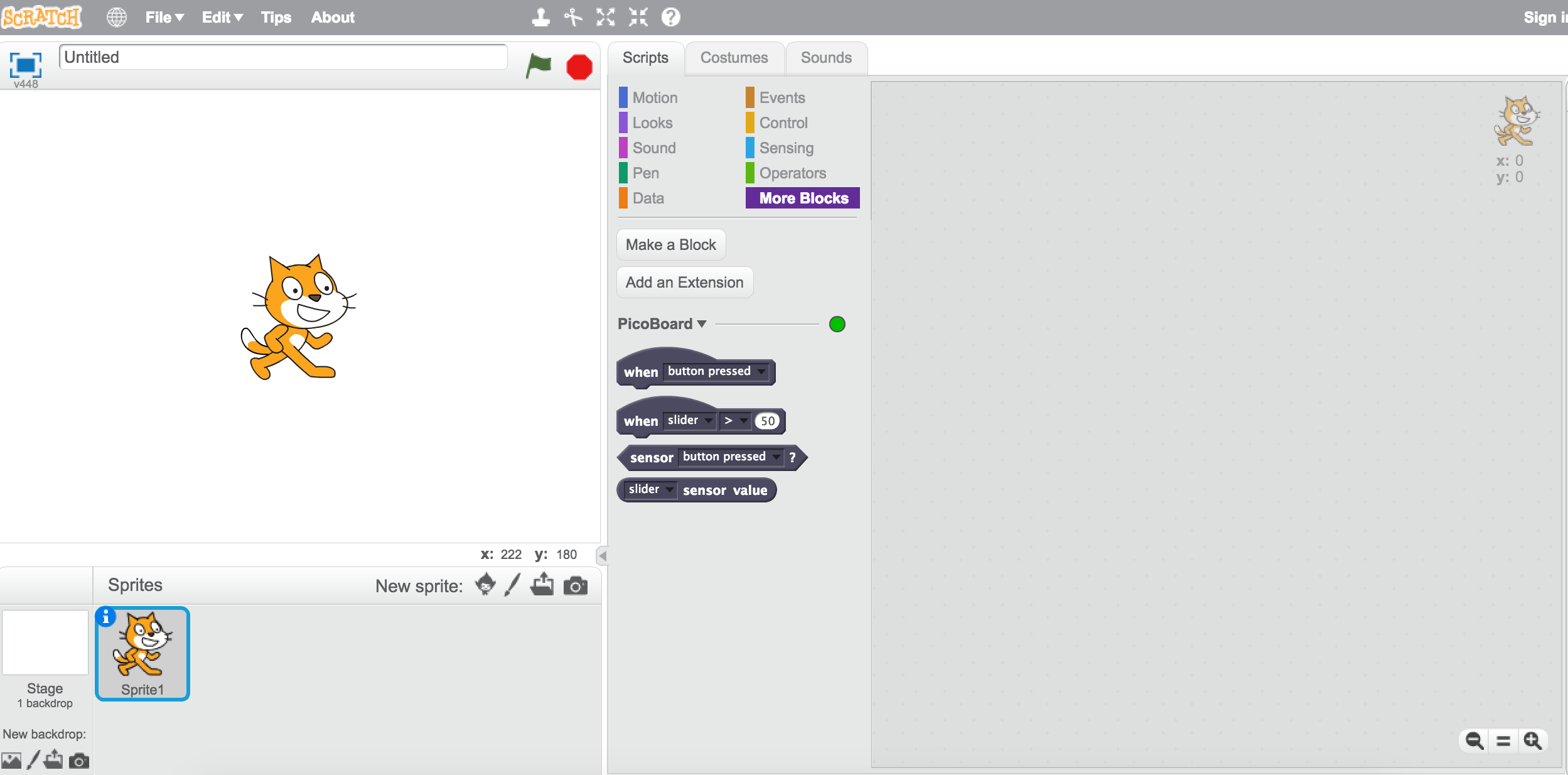
- Read Getting Started with PicoBoards. Have fun!
Subscribe
Subscribe to this blog via RSS.
Categories
Question 1
Ingredients 21
Recipes 26
Recent Posts
-
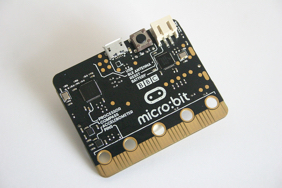 Posted on 24 Jul 2017
Posted on 24 Jul 2017
-
 Posted on 20 Jun 2017
Posted on 20 Jun 2017
-
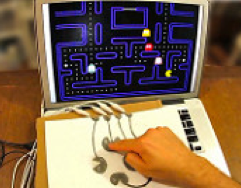 Posted on 15 Jun 2017
Posted on 15 Jun 2017
-
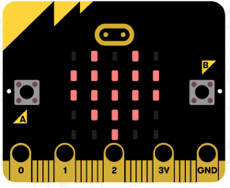
Getting started with JavaScript Blocks Editor (PXT) on Micro:Bit
Posted on 10 May 2017
Popular Tags
Arduino (2) Microcontrollers (2) Makeymakey (6) Scratch (8) Coding (6) Software (3) Sketches (1) Ide (1) Raspberrypi (11) Linux (2) 3dprinting (1) Manufacturing (1) Vr (1) Virtual_reality (1) Google (1) Circuits (3) Littlebits (4) Kits (2) Keyboard (2) Inputs (1) Cli (1) Command-line (1) Magazine (1) Make (2) Events (4) Makerfaire (1) Wires (2) Equipment (2) Breadboard (1) Electronics (3) Audio (1) Soundplant (2) Planning (2) Funding (1) Ozobot (1) Creative-computing (1) Music (3) Sonicpi (3) Cloudbit (2) Thimble (1) Images (1) Html (2) Webmakers (2) Internet (1) Ifttt (1) Sensors (2) Css (1) Learntocode (4) Paint (1) Conductivity (2) Picoboard (2) Activities (1) Workshops (3) Families (1) Microbit (4) Javascript (2) Paper (1) Electricity (1) Display (1) Browser (1) Remote (1) Headless (1) Signage (2) Digital signage (2) Privacy (1) Security (1) Configuration (1) Tools (1) Troubleshooting (1) Bugs (1) Problem-based learning (1) Hex (1) Programs (1) Onboarding (1)