Intro to Raspberry Pi
What is it ?
The Raspberry Pi is a tiny, low-powered computer designed to help people learn programming and for use in electronics projects. It’s about the size of a credit card and needs to be connected to a TV or monitor, keyboard and mouse.
The Raspberry Pi Foundation is a registered educational charity that produce a lot of support materials and resources to help people learn about computing and using the raspberry pi.
When you first connect your raspberry Pi, you may not have an operating system installed. You can install a custom version of the Debian linux operating system made specifically for the Raspberry Pi called Rasbian.
The easiest way to install this is by using NOOBS (New Out Of the Box Software), an operating system install manager created for the Raspberry Pi. You can either buy this on an SD card that you can insert into your Raspberry Pi or you can create the SD card installer yourself.
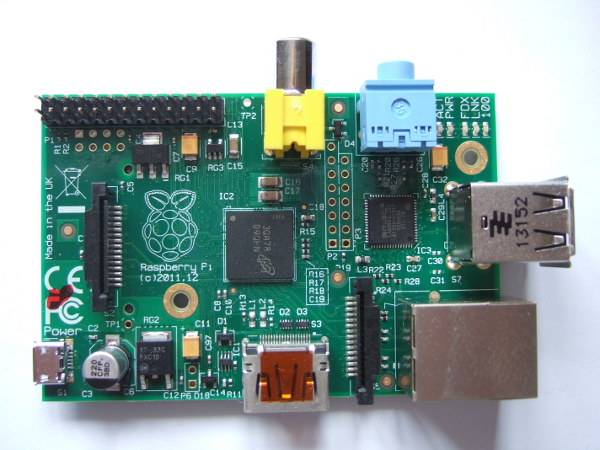
Recipes
How to install and customize Rasperry Pi zero (Adafruit)
Learning Python - https://www.raspberrypi.org/learning/python-intro/
Case studies
Using a raspberry Pi to install a wireless library
More info
Free Learning Resources - https://www.raspberrypi.org/resources/
Subscribe
Subscribe to this blog via RSS.
Categories
Question 1
Ingredients 21
Recipes 26
Recent Posts
-
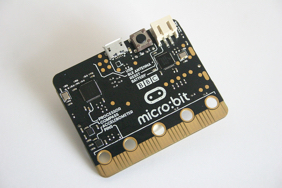 Posted on 24 Jul 2017
Posted on 24 Jul 2017
-
 Posted on 20 Jun 2017
Posted on 20 Jun 2017
-
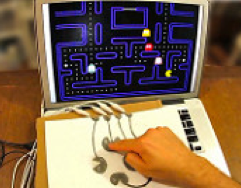 Posted on 15 Jun 2017
Posted on 15 Jun 2017
-
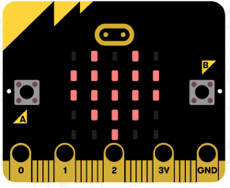
Getting started with JavaScript Blocks Editor (PXT) on Micro:Bit
Posted on 10 May 2017
Popular Tags
Arduino (2) Microcontrollers (2) Makeymakey (6) Scratch (8) Coding (6) Software (3) Sketches (1) Ide (1) Raspberrypi (11) Linux (2) 3dprinting (1) Manufacturing (1) Vr (1) Virtual_reality (1) Google (1) Circuits (3) Littlebits (4) Kits (2) Keyboard (2) Inputs (1) Cli (1) Command-line (1) Magazine (1) Make (2) Events (4) Makerfaire (1) Wires (2) Equipment (2) Breadboard (1) Electronics (3) Audio (1) Soundplant (2) Planning (2) Funding (1) Ozobot (1) Creative-computing (1) Music (3) Sonicpi (3) Cloudbit (2) Thimble (1) Images (1) Html (2) Webmakers (2) Internet (1) Ifttt (1) Sensors (2) Css (1) Learntocode (4) Paint (1) Conductivity (2) Picoboard (2) Activities (1) Workshops (3) Families (1) Microbit (4) Javascript (2) Paper (1) Electricity (1) Display (1) Browser (1) Remote (1) Headless (1) Signage (2) Digital signage (2) Privacy (1) Security (1) Configuration (1) Tools (1) Troubleshooting (1) Bugs (1) Problem-based learning (1) Hex (1) Programs (1) Onboarding (1)