Intro to Scratch
What is it ?
Scratch is a programming language that allows you to create your interactive stories, games and animations by using blocks as scripts. By dragging, dropping and connecting blocks into the Script area you can easily create a program of your choice. Each object in Scratch is called a sprite. You can add a new sprite and customise it according to your needs. To make it more exciting you can add a sound, change colours, add a backdrop and effects, and other fun stuff. Scratch is designed especially for ages 8 to 16, but widely used by people of all ages. Using Scratch is an easy and fun start into the world of programming.
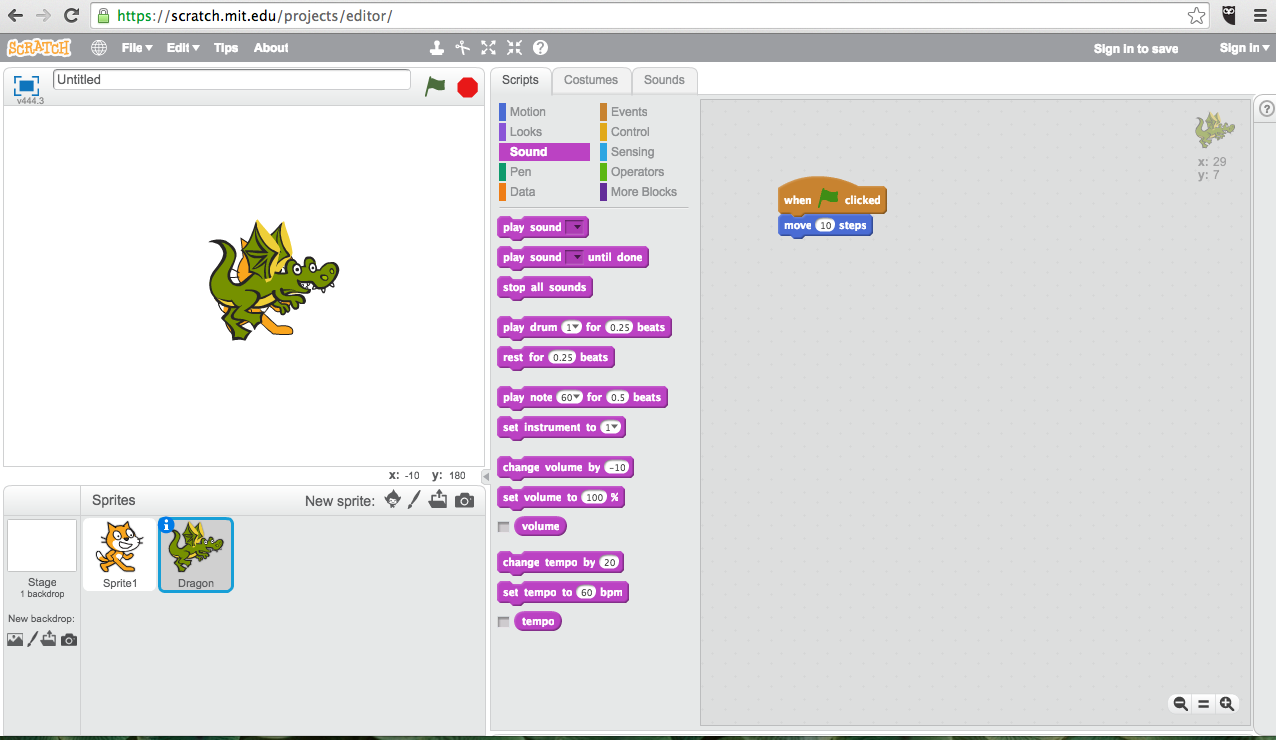
Recipes
Use Scratch with the MaKey Makey to create interactive stories and games. https://scratch.mit.edu/about/
Case studies
How to Host a Scratch Educator Meetup http://scratched.gse.harvard.edu/stories/how-host-scratch-educator-meetup
Sound Design and Programming https://techiemusings.wordpress.com/2015/12/27/sound-design-programming-makeymakey-scratch-project-coding-thejoylabz/
More info
Official Scratch website
ScratchEd- an online community where educators share their stories ideas and resources http://scratched.gse.harvard.edu/
Subscribe
Subscribe to this blog via RSS.
Categories
Question 1
Ingredients 21
Recipes 26
Recent Posts
-
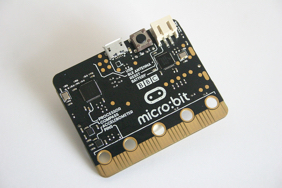 Posted on 24 Jul 2017
Posted on 24 Jul 2017
-
 Posted on 20 Jun 2017
Posted on 20 Jun 2017
-
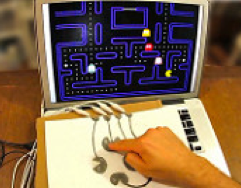 Posted on 15 Jun 2017
Posted on 15 Jun 2017
-
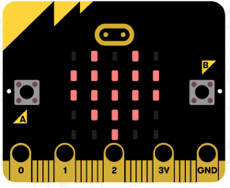
Getting started with JavaScript Blocks Editor (PXT) on Micro:Bit
Posted on 10 May 2017
Popular Tags
Arduino (2) Microcontrollers (2) Makeymakey (6) Scratch (8) Coding (6) Software (3) Sketches (1) Ide (1) Raspberrypi (11) Linux (2) 3dprinting (1) Manufacturing (1) Vr (1) Virtual_reality (1) Google (1) Circuits (3) Littlebits (4) Kits (2) Keyboard (2) Inputs (1) Cli (1) Command-line (1) Magazine (1) Make (2) Events (4) Makerfaire (1) Wires (2) Equipment (2) Breadboard (1) Electronics (3) Audio (1) Soundplant (2) Planning (2) Funding (1) Ozobot (1) Creative-computing (1) Music (3) Sonicpi (3) Cloudbit (2) Thimble (1) Images (1) Html (2) Webmakers (2) Internet (1) Ifttt (1) Sensors (2) Css (1) Learntocode (4) Paint (1) Conductivity (2) Picoboard (2) Activities (1) Workshops (3) Families (1) Microbit (4) Javascript (2) Paper (1) Electricity (1) Display (1) Browser (1) Remote (1) Headless (1) Signage (2) Digital signage (2) Privacy (1) Security (1) Configuration (1) Tools (1) Troubleshooting (1) Bugs (1) Problem-based learning (1) Hex (1) Programs (1) Onboarding (1)