Using the command line on Raspberry Pi
Intro
If you haven’t used a command line interface (CLI) before, you might be a bit lost when you first start up your Raspberry Pi and you see a login screen like this:
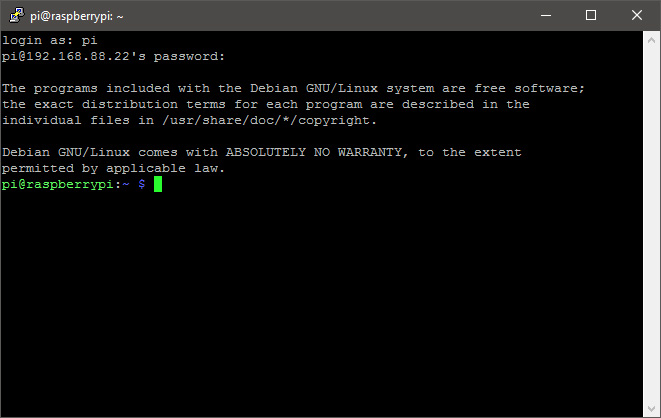
Most the time, when using computers, we are accessing them using a Graphical User Interface (GUI). So, when you start your laptop, you see a Windows or Mac login screen or your Desktop layout.
This command line is a text-based interface for sending commands instead of a graphical one. Before computers could support graphics, users interacted with them via the terminal or command line and this is still available and commonly used in non-graphical environments such as servers.
How
The default username to log in to a raspberry pi is pi and the password is raspberry. Once you’ve logged in, you will see that the command line prompt now starts with pi@raspberrypi.
You can now use the raspberry pi using terminal commands or boot the Pi into its GUI Desktop by typing startx.
Other basic commands
To change directory, used the cd command
cd /home/pi
To change directory to the parent directory
cd ..
To list the directories and files for the current directory
ls
To make a new directory
mkdir myNewDirectory
to change into the new directory would then be:
cd myNewDirectory
To shut down the Rasberry Pi
sudo poweroff
To reboot
sudo reboot
To start the GUI desktop
startx
Apt-get is the command-line tool for managing packages for Debian Linux
To download a package from the package directory
apt-get packagename
To download and install
apt-get install packagename
To uninstall a package
apt-get remove packagename
Nb you can use the up and down arrow keys to navigate through previous commands
More info
Subscribe
Subscribe to this blog via RSS.
Categories
Question 1
Ingredients 21
Recipes 26
Recent Posts
-
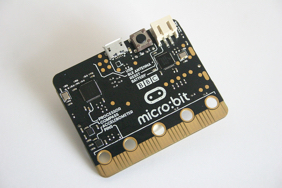 Posted on 24 Jul 2017
Posted on 24 Jul 2017
-
 Posted on 20 Jun 2017
Posted on 20 Jun 2017
-
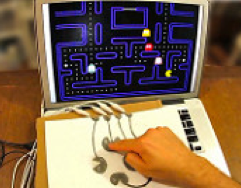 Posted on 15 Jun 2017
Posted on 15 Jun 2017
-
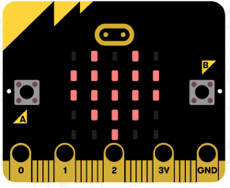
Getting started with JavaScript Blocks Editor (PXT) on Micro:Bit
Posted on 10 May 2017
Popular Tags
Arduino (2) Microcontrollers (2) Makeymakey (6) Scratch (8) Coding (6) Software (3) Sketches (1) Ide (1) Raspberrypi (11) Linux (2) 3dprinting (1) Manufacturing (1) Vr (1) Virtual_reality (1) Google (1) Circuits (3) Littlebits (4) Kits (2) Keyboard (2) Inputs (1) Cli (1) Command-line (1) Magazine (1) Make (2) Events (4) Makerfaire (1) Wires (2) Equipment (2) Breadboard (1) Electronics (3) Audio (1) Soundplant (2) Planning (2) Funding (1) Ozobot (1) Creative-computing (1) Music (3) Sonicpi (3) Cloudbit (2) Thimble (1) Images (1) Html (2) Webmakers (2) Internet (1) Ifttt (1) Sensors (2) Css (1) Learntocode (4) Paint (1) Conductivity (2) Picoboard (2) Activities (1) Workshops (3) Families (1) Microbit (4) Javascript (2) Paper (1) Electricity (1) Display (1) Browser (1) Remote (1) Headless (1) Signage (2) Digital signage (2) Privacy (1) Security (1) Configuration (1) Tools (1) Troubleshooting (1) Bugs (1) Problem-based learning (1) Hex (1) Programs (1) Onboarding (1)